AS Keys
Optimised for macOS Ventura and Apple Silicon
Optimised for macOS Ventura and Apple Silicon
Looking for an alternative to other software? Do not search anymore, it's here ...

Buy a license and
- Use the software without any restrictions
- Use your license key on Mac, on Windows or on both
- Install it on 2 devices
- Get 1 year free updates
- Use it unlimited over time
All this and even more for a single license with no subscription and no monthly fee!
- Use your license key on Mac, on Windows or on both
- Install it on 2 devices
- Get 1 year free updates
- Use it unlimited over time
All this and even more for a single license with no subscription and no monthly fee!
CHF 12.90
Not available at the moment
After your purchase, you will receive an email with your registration information.


What is it used for?
AS Keys manage all your personal passwords, credit card numbers, software licenses, easily and safely for you. You will tell me that other software do it too, yes, but let's see some differences ...
Where other software offers you to backup your data with a 256-bit encryption somewhere on a cloud, AS Keys save all your data locally in an encrypted file up to 4096 bits. Some software will charge you a monthly fee, while others will hide your passwords even to you! Nothing like this with AS Keys, you keep full control of the data and you can even export or print them in clear text to put a copy in your safe.
Moreover, the data displayed on the screen are also encrypted, no readable passwords are stored in memory, but only a graphic view is displayed when you unlock it to see it.
Where other software offers you to backup your data with a 256-bit encryption somewhere on a cloud, AS Keys save all your data locally in an encrypted file up to 4096 bits. Some software will charge you a monthly fee, while others will hide your passwords even to you! Nothing like this with AS Keys, you keep full control of the data and you can even export or print them in clear text to put a copy in your safe.
Moreover, the data displayed on the screen are also encrypted, no readable passwords are stored in memory, but only a graphic view is displayed when you unlock it to see it.
Highlights
- Encryption of all data up to 4096 bits on several levels, including those in memory
- All data are encrypted with a password or a passphrase of your choice
- The database remains on your computer, no transfer to a cloud where you do not control who has access to it
- View and copy your passwords at any time
- You can even export or print a list of your codes for the safe
- No internet access required (unless you enable automatic updates)
- All this and even more for a single license, no subscription, no monthly fee
- All data are encrypted with a password or a passphrase of your choice
- The database remains on your computer, no transfer to a cloud where you do not control who has access to it
- View and copy your passwords at any time
- You can even export or print a list of your codes for the safe
- No internet access required (unless you enable automatic updates)
- All this and even more for a single license, no subscription, no monthly fee
AS Keys was designed for macOS and is available in English, French and German. The license key is valid for life and entitles you to one year of updating.
How it works?

The main window will be automatically displayed after your identification. It's in this window that you'll add, edit and search all your data like user names, passwords, internet links, credit cards, software license keys and secret notes.
Simply double click on an item to open the site in your web browser and AS Keys copy automatically the user name of the selected item into memory. You can simply paste the user name using the keyboard, [cmd-v] on Mac and [ctrl-v] on PC, in the appropriate field and move to the password field by pressing the [TAB] on your keyboard. The software automatically replaces the username by the password. You just have to paste this information into the password field using the keyboard, [cmd-v] on Mac and [ctrl-v] on PC. After this action, the password is automatically deleted from the cache. No data are transmitted automatically to any other software. You can also use the drag & drop function to fill in the fields.
Simply double click on an item to open the site in your web browser and AS Keys copy automatically the user name of the selected item into memory. You can simply paste the user name using the keyboard, [cmd-v] on Mac and [ctrl-v] on PC, in the appropriate field and move to the password field by pressing the [TAB] on your keyboard. The software automatically replaces the username by the password. You just have to paste this information into the password field using the keyboard, [cmd-v] on Mac and [ctrl-v] on PC. After this action, the password is automatically deleted from the cache. No data are transmitted automatically to any other software. You can also use the drag & drop function to fill in the fields.
Safety

The fact that the data are only stored on your local computer contributes to higher security. No data is transmitted by the network and no data is saved on a cloud.



Installation / Uninstallation
This information below refers only to software downloaded from this site, apps purchased from the Mac App Store are installed automatically.
Our software comes with a signed installer, for macOS as a .pkg file and under Windows a Setup.exe, for installation, simply start the installation program and follow the instructions on the screen.
The software is saved in the 'Application' folder for macOS and under 'Program Files' for Windows. If you want to delete the software just move it in the trash. Windows users also have the option of removing it via the uninstall app located in the software folder.
Our software comes with a signed installer, for macOS as a .pkg file and under Windows a Setup.exe, for installation, simply start the installation program and follow the instructions on the screen.
The software is saved in the 'Application' folder for macOS and under 'Program Files' for Windows. If you want to delete the software just move it in the trash. Windows users also have the option of removing it via the uninstall app located in the software folder.
Specifications
System Requirements for Mac
- macOS 10.11 or later
- 4 GB RAM or more
- Processor Intel or Apple Silicon 64 bits
- Graphic resolution 1024x768 or higher
- macOS 10.11 or later
- 4 GB RAM or more
- Processor Intel or Apple Silicon 64 bits
- Graphic resolution 1024x768 or higher
Windows is a registered trademark of Microsoft Corporation in the United States and other countries. Macintosh is a trademark of Apple Inc., registered in the U.S. and other countries.